EssayBrother’s Text Convert Case Tool
EssayBrother offers a free online convert case tool that lets you instantly change the text from all capital letters to all lowercase letters without ads or limits on how much you can use it. You can try changing the text from uppercase to all lowercase right now at no cost.
What Is A Change Text Tool
The change case of text tool is a useful web app that you can find on the EssayBrother website. It lets you change the case of any text you want. All you need to do is copy and paste the text into the box on the convert case tool, and then click the text case you want.
How Does The EssayBrother Text To Lowercase Tool Work?
As soon as you type your text of all capital letters in the text area, they will be instantly turned into small letters by the Lowercase tool. Lowercase letters form the majority of all our written sentences. The few exemptions include the first letter of a word that starts a sentence or a proper noun.
The text-to-lowercase tool will look at what you type and search for any upper case letters. If a capital letter is found, the tool will change it to a lowercase letter. If there is no capital letter, the output will be the same as the input.
A Simple Way To Convert Text From Uppercase to Lowercase
Maybe you have spent a whole day working on your academic paper or another document, and you had a few errors with the letter casing. There’s no need to spend so much time retyping or looking for other solutions.
Editing takes time, especially when you want to fix up large pieces of writing. So, in times like this, when you need to change the case of your texts, you should use the EssayBrother case converter for free. You only need to paste your text and then copy the lowercase output.
There are many other useful writing tools on our webpage. All you should do is make the right decision and choose us as your trusted custom writing service.
Use The Case Converter Tool To Instantly Change Text
When you use our case transform tool to change your text, it ensures that you don’t lose any of the content that you’ve worked so hard on. If you have any wrong casing or wrong capitalization in your paper, all you have to do to sort it out is copy it all into the tool’s input box and get your output right away.
With our convert case tool, it will be much easier for you to change the case of letters compared to other processors, which could take much more of your time. We have everything here at EssayBrother.
Toggle Case Text Converter Tool
This tool helps you to easily change text cases online. When you use this tool, all capital letters are turned into small letters, and all small letters are turned into capital letters. So, you can say it gives you the opposite of the case you’re using.
Many writers find this tool useful when most of the text is written in capital letters due to formatting errors or keyboard/keypad issues.
Rather than deleting them and retyping them, you could highlight them and change them to lower case. You could also use the ‘toggle case text converter tool’ to fix your text in no time.
Sentence Case Text Converter Tool
Unlike other tools, this tool only capitalizes the first letter of the first word in a sentence or more. It also capitalizes the first letters of proper nouns that you type into the input box.
Students and writers will find this useful when working on the titles or headings of their articles. It will also be useful in editing large volumes of text, e.g. for newspapers or journals where it is important to capitalize the proper nouns.
Although you can achieve this with other word processors, we recommend using this tool to check for capitalization errors before sending your paper to your editor.
Lowercase To Uppercase Text Converter Tool
This helpful writing tool lets you change all the lowercase letters that you’ve typed or pasted into the input box to capital letters. Upper case letters or ‘ALLS CAPS’ are commonly used to emphasize words or phrases such as titles on books or academic papers, headlines, names, acronyms, and so much more.
Having such a tool will be very useful in your academic writing. Here’s how you could achieve that:
- Copy the text you want to capitalize from your writing app, i.e. Notes or any word processor
- Paste the text into our case converter tool
- You’ll get your output in a matter of seconds
Title Case Text Converter Tool
This case converter tool is used when you want to change certain titles in your texts and sentences. It analyzes the sentences and capitalizes the first letter of each word in the titles except for articles, conjunctions, and prepositions.
This tool is very useful when you do not want to capitalize all words in the title but only a few of them that you want to emphasize. These title cases are often used in the names of books, drama pieces, movie scripts, and sometimes, for the names of articles and journals.
Most times, it depends on the style choice of the writer. So, we suggest that you decide on the type of headline you want to use on your paper before writing at all. This way, you’ll not have issues choosing how you want to present your work after writing it.
However, this is only applicable if you were not given any strict instructions by your tutor or supervisor on what style to use in your titles.
Alternate Case Online Converter Tool
When you use this tool, the tool will change all the letters you paste or type into a combination of uppercase and lowercase letters. However, the first letter will always be in uppercase form.
This casing style is a unique editing format that is not so common on the internet. Alternate cases are used to highlight text or certain parts of documents. This way, you could draw attention to something in your document that requires careful analysis or editing.
Text To Subscript Free Online Converter Tool
This converter tool is very important to students and all writers. A lot of times, we forget the importance of writing some text in a subscript. But, they are very useful in academic life.
Subscripts are very common in arithmetic and calculation assignments. Students, teachers, or scholars would need to position certain mathematical operators or equations on a higher line than the adjacent texts.
When using subscripts in text, it comes quite close to the text but also a bit smaller than the text. Even though they are meant to be small, it is hard to ignore these pieces of information. Subscripts are very important in math and writing when you need to highlight or mark out certain pieces of information.
To use this subscript tool, all you need to do is:
- Insert your text into the text area box of the EssayBrother case converter tool.
- To the top right of the input box, you will see an output box that has your subscript text ready for you to copy and use in your academic papers.
Text To Superscript Free Online Converter Tool
This writing tool is one of the most important yet neglected aspects of formatting. Most times, you never even know that you need to write some piece of text in superscript until you do.
Superscripts are common in math and calculation assignments where you would need to position certain mathematical operators or equations on a higher line than the rest of your text.
When you do this, it will come out very close to the text but also a bit smaller than the text. Of course, you can also easily increase the font if you want to. Superscripts are tremendously important not only in math but also in writing when you need to make notes of certain points.
To use this tool, here’s what you need to do:
- Visit the EssayBrother website, open the case converter tool and insert your text into the text area box.
- To the lower right of the input box, you will see an output box that has your ‘SMALL CAPS’ text ready for you to copy and use in your academic papers.
- It changes any text that you put into it into a smaller-sized Uppercase format. This change will happen for whatever case of input you put into the box, i.e. Uppercase text, Lowercase text, etc.
Text-To-Small Caps Free Online Converter Tool
This free converter tool is in between the superscript and the uppercase tool. It converts your lowercase text to uppercase text, but it also reduces the size of the output text.
Here’s how it works:
- Use the EssayBrother case converter tool and insert your text into the text area box.
- To the right side of the input box, you will see an output box that has your superscript text ready for you to copy and use in your academic papers.
How To Use Writing Tools On EssayBrother
As a custom essay writing service, it is important to cater to all student’s writing needs. And these needs are not limited to writing and editing academic papers, students also need other resources to help them in their writing tasks.
This is why we have an blog about academic paper writing where students can read up on how to write different kinds of essays and useful writing tools such as our ‘free uppercase to lowercase tool’ where students can also help themselves without visiting other sites.
- Head over to our website on your phone, tablet or computer.
- On the homepage, you will see a navigation bar at the top-right corner.
- When you click on it, you will see a drop-down menu of all the services we offer, such as Our writing and academic services, reviews, pricing, our team of writers, resources, and our about page.
- Click on the ‘resources’ option, and you will see another drop-down menu of the academic and writing tools we offer to our users.
- Click on the ‘writing tools, and you will see a menu of a lot of tools that will help you in your studies.
- We have tools such as Plagiarism Checking Tool, Text to Lowercase Tool, Readability Checking Tool, Word Counter Tool, Grammar Checker Tool, Article Rewriter Tool, etc.
- You can click on the ‘test to lowercase’ tool to easily change the text case online, or you can choose to use any of the other tools. Why go far when you can get everything at EssayBrother?